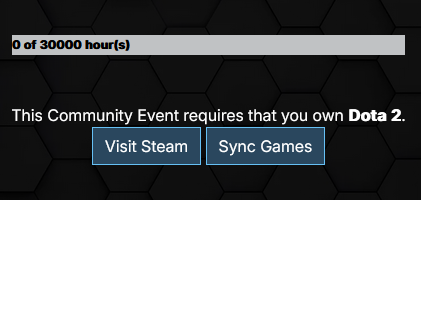
MyFeed
Sort
TurdFerguson87 -
02.15.2025 16:00:19
Look on the home page. What does the date say?
Edit
Delete
Report
Save
Cancel
Alienfan1000 -
02.15.2025 16:46:24
So you're saying that the game won't recognize that I own the game b4 the event has started or did you just post that to be snarky.
Edit
Delete
Report
Save
Cancel
StarMaker -
02.15.2025 19:45:53
<mention>Alienfan1000</mention> - Pllay the game in Steam for an hour or two. Close the geme, and wait an hour or two, then try the 'Sync Games' button again. The 'Join' button should be visible now.
Edit
Delete
Report
Save
Cancel
MysteriousMrX -
02.15.2025 19:55:59
What Starmaker said is correct: sometimes free to play games require recent playtime to be recognized as owned. (You can join before the start date of the event, but no hours will count will count until the start date/time.)
Edit
Delete
Report
Save
Cancel
TurdFerguson87 -
02.15.2025 21:11:39
Yes, I posted to be snarky. But also, if you had run the game in the first place, you'd be able to register for the event, as stated. You don't need to have it run for an hour though. The event hasn't start yet anyway, so don't worry.
Edit
Delete
Report
Save
Cancel
Alienfan1000 -
02.15.2025 21:35:11
Cool , thanks for your help everybody. 👍👍👍
Edit
Delete
Report
Save
Cancel
tessai10 -
02.17.2025 02:04:02
<mention>starMaker</mention> same problem no join button, I will try to play for an hour and refresh the page, thank you
Edit
Delete
Report
Save
Cancel
VenturousGamer -
02.19.2025 09:46:41
Reconnect your Steam account to Arena and assure the game has been verified even in Steam Quests so you'll really know if it could be played to earn ARP too. Also remember to keep the licensing for anything you want to play again in events!
Edit
Delete
Report
Save
Cancel






